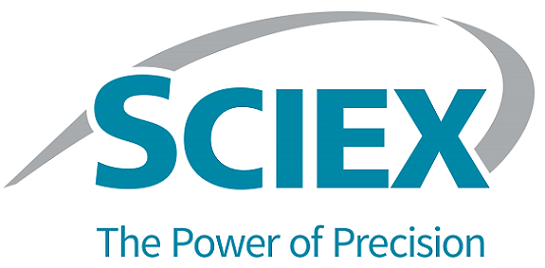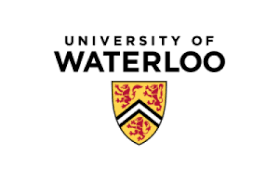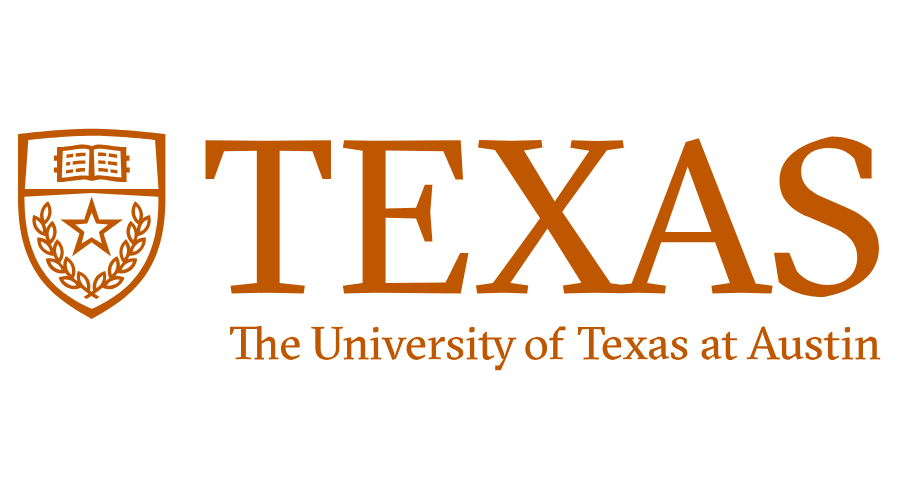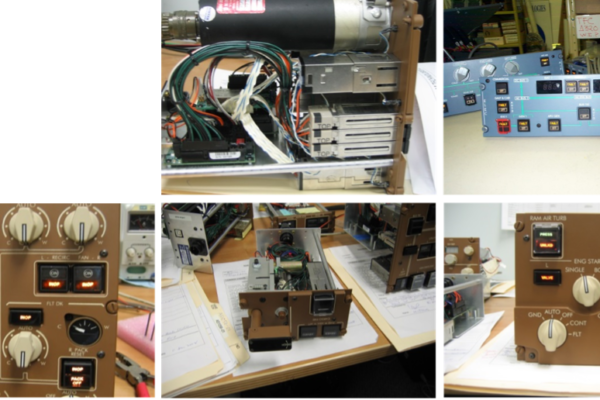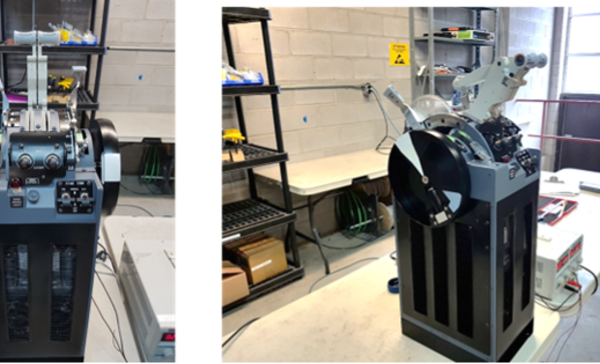SHIMIFREZ offers an ecosystem of powerful suite of Virtual Training Products including but not limited to:
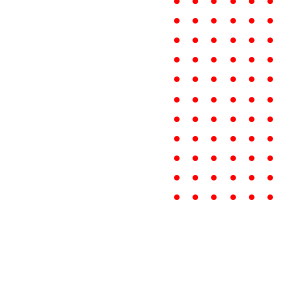
Aerospace Training Simulation Devices
- Pilots Procedures Training and General Aircraft Familiarization
- Engineering and Maintenance training devices including simulated critical 3D panels

B767 Pilot

GIV Maintenance
about
Shimifrez VTD
With extensive Aerospace industry experience, the Virtual Training Devices combines powerful computer system architecture with a high-fidelity simulation to produce cost effective training devices.
SHIMIFREZ Virtual Training Devices (VTD)
Our VTDs are fully reconfigurable, realistic, and can accommodate requirement-based features.
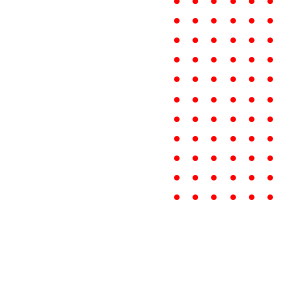
Applications/Market
- Aircraft Flight Simulation Training
- Aircraft Engineering Maintenance Training
- Aircraft Ground Procedures Training
- Malfunctions Troubleshooting Training
- Design and fabrication of Simulated Avionics
- Maintenance and Retrofit of Fix Base simulators and components
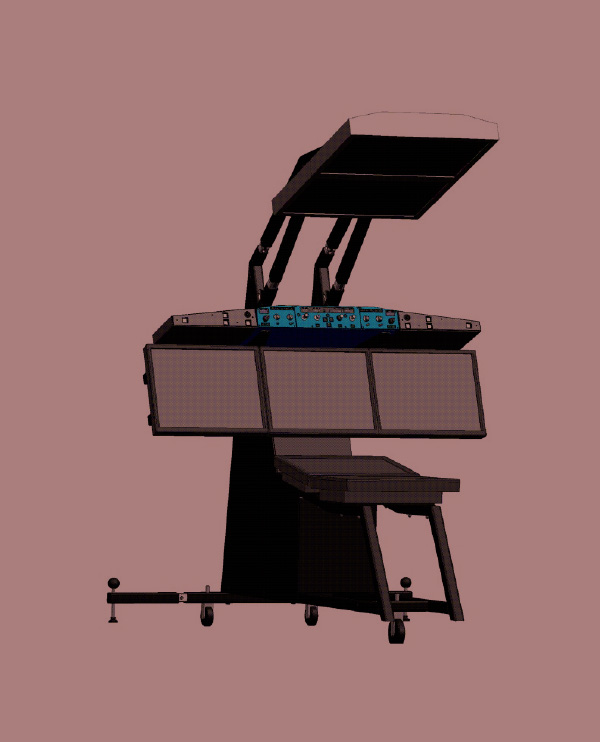
Software Architecture
- All software designed using: Microsoft Visual C/C++
- Operating System: Microsoft and Linux
- All trainers EFIS/ECAM displays will be anti-liased in real-time
SHIMIFREZ VTDs
Applications and Markets
Devices Design and Construction

Front View

Rear View
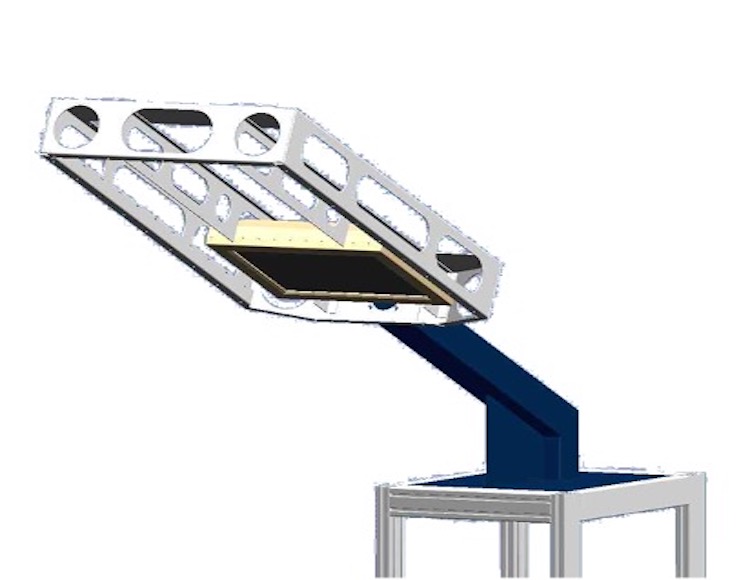
Overhead Panel Structure
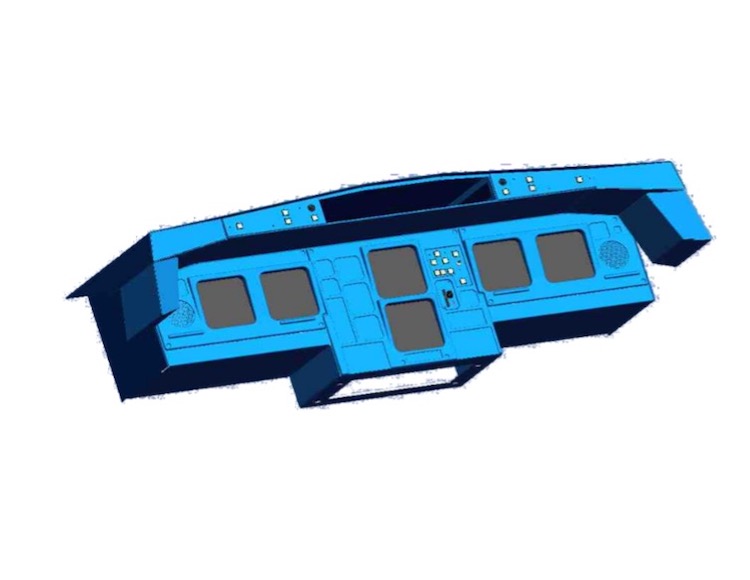
Forward Instrumentation Panel
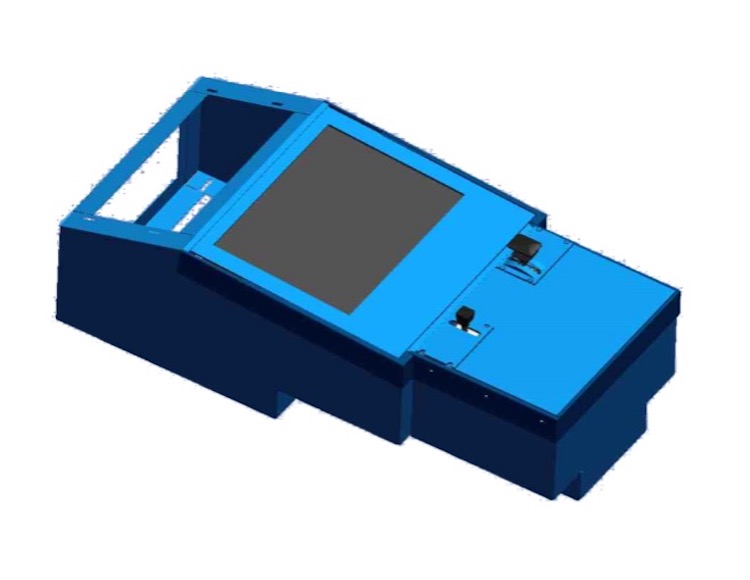
Center Console (Pedestal)

Server Computer, Power Dist. I/O System
Contact us now
Request a quote today!
We are eager to hear about your next project. We will get back to you within one business day!
Some of
Our clients